The whiplash of the early days of eLearning has yet to subside for us on the ENL team. As educators and parents, eLearning appears to be coming from every direction, and we're trying to keep our wits about us! Nonetheless, we find ourselves getting used to this new reality and ready to tackle initial problems related to remote learning and English learners.
Last week we examined the challenges of communication and navigating the digital divide. We also curated a short list of resources we thought to be especially responsive to the needs of ELs. Thank you to everyone who has sent their questions and challenges our way. We see a few themes emerging, and we'd like to address them in this and future blog posts.
How can I make my eLearning instructions clearer for my ELs?
- Give directions thoughtfully - It is important to be consistent and clear in your instructions. Ask yourself these questions to ensure that students understand what you are asking them to do.
- Am I using simple language?
- If I make a video, am I speaking slowly?
- Are my instructions familiar to students? Are they similar to the routines of the classroom or am I constantly changing formats and throwing something new at my students?
- Am I providing repeated exposure? Am I giving instructions both orally and in writing?
- Helpful Hint: Remind.com and other texting services give teachers the ability to record short voice texts in addition to written texts. These are especially helpful if your students or parents are not yet literate in English.
- Helpful Hint: If you haven't yet experimented with Screencastify.com, it's currently free and allows you to capture your screen while recording yourself giving instructions. It will transform your ability to give directions, is very easy, and saves the video directly to your Google account!
- Am I providing a visual model of what I want students to produce?
- Helpful Hint: Take screenshots or photos of samples you create. Giving students a good sample isn't giving them the answer, it's modeling the instructions!
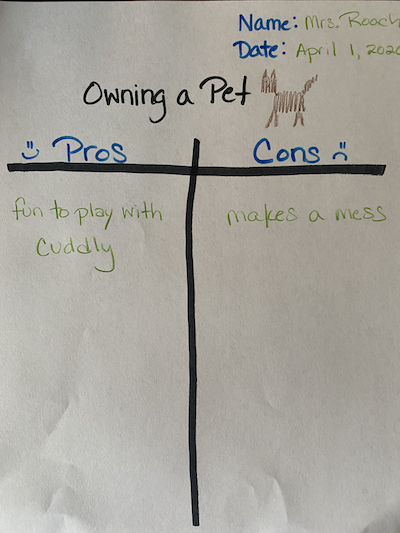
We will continue to respond to eLearning questions together over the course of the next few weeks. If you have questions you'd like us to address, you can send them to us directly by sending an email to Clare Roach at croach1@nd.edu.
Know of our prayers,
The ENL Team
Katy, Jenny, Itzxul, and Clare

