
If you're anything like me, your mind is probably already on summer. Whether your students finished classes just before Memorial Day weekend or will be doing so within the next few weeks, I would guess that you're ready for a little break from the early mornings and long days of school.
Unfortunately, though, many of us fear the implications of a summer away from school for our students. We know that most students, particularly those most in need, return from summer break further behind academically than they ended the previous school year (read a summary of research here). This phenomenon, often referred to as the "summer slide," is widely considered to be one of the primary drivers of the growing achievement gap in our country – which is why so many educators are starting to pay greater attention to the learning that occurs (or does not occur) in the months between each school year.
Technology alone will not ensure that a student continues to learn and to grow over the summer months, but it can play a powerful role in doing so. Regardless of whether or not your school has a formal blended-learning program, your students can use technology to maximize learning outside of the classroom. Here are three ways to maximize your students' summer learning with technology this summer.
1. Ensure students can access the programs they normally use during the school year.
If your school pays for subscriptions to software programs, the licenses should be valid throughout the summer. Check in with your school administrator to make sure students will have access as usual during the school year. Note that students' accounts may reset or your school's data information system may rollover at some point over the summer. Contact the rep from your software program or your school's SIS administrator to learn more about this process and how you can delay it until the start of next school year.
And don't forget to ensure parents know how to help their children access the programs. Many schools streamline the login process to make it as seamless as possible during class time, which means that students probably aren't typing in many website URLs. I recommend distributing simple login instructions to all students and parents so that they have no technical issues accessing the programs when they are not in school.
2. Distribute a list of free, game-based learning websites/apps.
Some students may not want to use the rigorous learning programs they use in class on a regular basis over the summer, so it's the perfect time for students to use the more game-based programs that aren't a typical part of your classroom routine – as long as they are still learning-based, of course. Most teachers have a mental list of free learning games already; turn that mental list into a real list and distribute it to parents. The bonus is that many learning games like this are accessible any time, anywhere from a smartphone!
3. Help families access the technology.
Though most families have at least one smartphone with cellular data, it is not always the case that families have easy access to wifi, computers, and/or tablets. If you want your students to use technology to learn over the summer, make sure they know where and how they can easily access it. Most fast food restaurants, coffee shops, and even public places have free wifi that you can easily access from any device. If students need access to devices, help them identify the nearest public library and walk them through the process of accessing a computer or tablet there. You may also consider having open tech hours at your school for students to use for online learning throughout the summer.
And if you want extra credit, get involved! Can you develop an incentive for online learning over the summer and keep students up-to-date on their progress via email or text? Would you consider hosting learning hours at a local public library where students can play learning games or work on skills or projects of their choice with you? Anything you can do to add a personal element to students' technology-driven learning will only add to their experiences.
Have any other tips for using tech to combat the summer slide? Let us know in the comments below!
 Alliance for Catholic Education
Alliance for Catholic Education
