Every teacher knows that just because a lesson is delivered doesn't mean it's learned. In his book Embedded Formative Assessment, Dylan William, Ph.D., shares a joke to illustrate this point:
"Amy: I taught my dog to whistle.
Betty: Let’s hear it then.
Amy: He can’t whistle.
Betty: I thought you said you taught him to whistle.
Amy: I did. He just didn’t learn it."
The misconception that the delivery of a lesson automatically translates into learning animates the need for effective assessment practices. Good teaching is grounded in student assessment data, not in teachers’ predictions of what students should have learned. Assessments reveal what students have actually learned, and formative assessments, in particular, help teachers make ongoing adjustments to instruction. Technology can further amplify this process by making it easier to gather and analyze data. Through leveraging technology-based formative assessments, teachers power up their teaching and students’ learning.
Teachers often use “low-tech” formative assessment strategies (e.g., thumbs up/down, exit tickets, four corners) to identify misconceptions. While these methods are helpful, thoughtfully integrating technology can achieve the same goal with added benefits. “Low-tech” strategies are simple and require little setup, but they cannot quickly compile, save, and present actionable data in the way technology can. Additionally, some edtech tools can even provide individualized, immediate feedback for students. As a result, technology-enhanced formative assessment tools are not mere substitutes for their “low-tech” counterparts. Rather, these tools amplify data-informed teaching and personalized learning.
Formative assessment can be amplified through various tools. Broadly, these tools fall into two main categories: general edtech assessment tools and adaptive software. Edtech assessment tools like Edpuzzle, Nearpod, and Kahoot mimic traditional methods, such as polls or quick-writes, with the added benefits listed above. Adaptive software tools have those same features, but also adapt instructional content to the just-right level of students. By combining some degree of assessment and instruction, adaptive software platforms allow for a level of personalization that is hard, if not impossible, to achieve without technology. For both, in moving these assessments online, teachers can amplify traditional practice by gathering real-time data and informing their instruction based on that data.
Assessment Tool Spotlight: Nearpod
While there are many formative assessment tools, I will spotlight just one: Nearpod. With Nearpod, teachers enhance their slide decks by embedding formative assessment questions and other student activities. Students join the lesson on their devices and follow along with the teacher as they progress through the slides. When the class reaches a formative assessment question, students answer the question individually. This means that teachers get a better sense of what each student knows, not just the consensus of the class, further facilitating personalized instruction. As soon as students respond, their answer is saved and tabulated for teachers. To better understand how Nearpod works for formative assessment, I recommend watching this Nearpod tutorial or this Nearpod formative assessment explainer.
What I like most about Nearpod is its ease of integration into teachers’ slides. Furthermore, it is very easy for both teachers and students to use.
Tools like Nearpod are great for teachers new to leveraging technology for formative assessment because they are quite similar to traditional, low-tech formative assessment tools. Student interaction with these tools is largely passive, as they just answer a few formative assessment questions embedded within the lesson. But, by moving these assessments online, teachers can amplify traditional practices through the rich data they provide.
Other edtech programs in this category are Edpuzzle, PearDeck, Kahoot, and Quizziz. These tools automatically compile and present actionable data, helping teachers make informed decisions about their instruction.
Adaptive Software
While tools like Nearpod closely mirror traditional assessment methods, adaptive software programs infuse components of instruction into the assessment feedback loop. We define adaptive software as “programs that present content in a dynamic way to help meet content standards.” More information and examples of adaptive software programs can be found on our Library of Adaptive Software Reviews page.
Like the assessment tools discussed above, adaptive software tools collect student performance data for teachers to inform their instruction. Adaptive software tools differ in that they are used when it is time for students to gain fluency through independent practice, not during teacher-led instruction.
What I like about adaptive software tools is that students can get immediate feedback when they answer a question, creating tight feedback loops. Traditional classwork often includes worksheets or similar tasks designed to reinforce learning. One drawback of using paper-and-pencil versions is that the feedback loop is slow—students complete the work, but teachers may not review it until later, leaving misconceptions unaddressed. With adaptive software, students immediately know if they answered a question correctly or incorrectly, and many recommend instructional videos for students to watch to fill knowledge gaps.
Furthermore, adaptive software programs provide teachers with reports on how students are doing at answering practice questions that can inform their teaching. Unless teachers painstakingly compare each student's work to identify which concepts need to be retaught, paper-and-pencil tasks do not lend themselves well to be used to inform teaching.
Amplifying Learning with Technology
Students learn what they learn, not simply what we teach. By using technology-based formative assessments, teachers can bridge the gap between instruction and actual student learning, gaining real-time data that informs and enhances their teaching. These tools, whether through general edtech assessment platforms or adaptive software, provide educators with the means to amplify traditional practices and personalize instruction in ways that were previously difficult to achieve.
Educators have been told for decades to differentiate their instruction, yet many are frustrated by the lack of guidance and resources to do so effectively. As Catholic school educators, we believe that personalizing learning for each unique child recognizes their God-given dignity and helps them experience growth and success at their level.
Works Cited: William, D. (2018, pg. 54). Embedded formative assessment (2nd edition). Solution Tree Press.
Higher-Powered Learning empowers Catholic school teachers and leaders to leverage technology and innovative, research-based practices to meet the needs of every learner. Complete the short form linked here to join our Newsletter list and receive a copy of our “7 Strategies to Power-Up Learning” e-book.
 Alliance for Catholic Education
Alliance for Catholic Education