Resources
Sign up to receive more information and resources from the Program for Inclusive Education and get a free copy of our "17 Strategies for Inclusion", a compilation of trusted resources to help students with academics, behavior, and executive functioning.
Looking for help to access Title funds for your students? Check out this free guide from the PIE team!
PIE teaches evidence-based practices that are applicable for students of all ages (preschool through high school). Want to leanr more about PIE and these practices?
Please check out this resource to read more about the experiences and practices PIE inclusive educators from around the country.
1. Identify Barriers and Eliminate Them
Barriers to learning exist. They may be part of the school’s adopted curriculum or something in the physical classroom setting. Identify these barriers and then eliminate them to alter the learning experience for all students. Reflect on the barriers in your classroom. A few examples of barriers with solutions include:
- Weekly spelling list: Provide multiple means of practice so the student is not concentrating on handwriting. Ex: type, dictate, practice with partner, tactile practice (practicing spelling with shaving cream or sand).
- Struggling readers needing support with fluency and comprehension: Use digital books, text to speech (audio representation application), visuals representing ideas, and tools that alter reading Lexile levels.
- Brainstorming before a writing task: Interactive graphic organizers allow learners to generate ideas through visuals, images, color, shapes, text, and other media. Favorite interactive graphic organizers include:
- Inspiration and Kidspiration: Available as software and application; easy to create learning webs.
- Popplet: Available as a website and application; images, text, and video are added with a “click” and the web grows.
2. Offer Students a Variety of Ways to Demonstrate Understanding
Multiple choice, vocabulary matching, and essay quizzes/exams are not meant for all students. Offer them options to demonstrate what they know. Consider assessments that allow variety while providing understanding–creating a digital story book, a brief video, an audio podcast, a poster, or a simple cartoon. While we may not be able to replace traditional assessments, we can mix and match formats for learner variability. In this way, you can gauge understanding, engage your learners, and make assessment “fun.” Unique demonstrations include:
- Digital Story Books: Includes text, images, audio, and more with Story Bird, Pictello, Tar Heel Reader, and Slide Story.
- Movie Creation: Direct a movie with iMovie, Filmora, PowerDirector, and Quik.
- Interactive Slideshows: Develop and share a slideshow with Google Slides, Prezi, Animoto, and Kizoa.
3. Know What’s Happening at Home
Sure, we all communicate with our students’ home environments. Some of us use a weekly email, create a newsletter that offers updates, or utilize parent conferences to share needed information. Others might look to catch parents at drop-off and pick-up. Maybe you do a combination of these to ensure information on classroom events, activities, and assignments are shared with the home environment. But is this primarily a one-way street? Simply information dissemination?
Use tools that promote two-way communication, allowing parents to report happenings at home. A Google doc can facilitate ongoing interaction to report important events, challenges, and successes. Perhaps it is a repository for posting completed assignments, accessing various classroom resources, asking questions, or offering suggestions. Communication tools include:
- ClassDojo Messenger: Allows teachers to send messages, offer updates, share moments, and extend the classroom culture to an online classroom community.
- EduBlogs: Offer an interactive web presence of posting messages, stories, video, images, and so much more. Parents and students can offer comments and ideas or archive threads for future reference.
- Seesaw: Offers parents a window into the school day. While students document learning, teachers assess and organize it, making it available to families allowing for seamless communication.
- Understand what families and students are experiencing with Understood–an online space developed for families of students with learning and attention issues. The site is filled with ideas and strategies for the classroom and home.
4. Learn Something New Because You Want To, Not Because You Have To
Learning is a continuous process, and professional requirements often find us enrolled in a course or workshop. Continuing education credits and courses are always helpful, but don’t forget about just-in-time learning. Consider the growing digital resources at your fingertips. Just-in-time learning sites include:
- Autism Internet Modules: Developed for educators and parents that offer an array of learning modules for ideas and application including supports for the classroom, workplace, early learning, and general community.
- IRIS Center: Offers case studies, downloadable resources, presentations, and more all tied to evidence-based practices for ALL learners, particularly those with disabilities.
- Intervention Central: A plethora of resources, just-in-time lessons, professional learning, and interventions to support learning, behavior, and social emotional development.
5. Integrate Technology with Instructional Practices
The growth in technology tools, particularly applications, can be overwhelming. Don’t worry about staying on top of each and every app; instead, identify a tech tool that supports the area of instruction you are concentrating on or looking to reinforce or improve. A few ideas include:
- Google’s Voice-to-Text Chrome App: Helps the limited typist or writer.
- Co:Writer Universal: Facilitates sentence fluency and writing quantity with its word prediction.
- WatchKnowLearn: Offers a library of video for all subjects, ages, and grades.
- Digital story books: Allow the creation of modified versions of critical resources while simultaneously offering student demonstration of knowledge through a structured, organized format.
- BrainPop and BrainPop Junior: Introduce a variety of standard-based ideas with Tim and Moby through a visual interactive introduction that formulates understanding.
- Newsela: Provide a library of content with an adjustable reading level to differentiate for all learners.
6. Work on the Power of 2 or Maybe 10
Get further connected to access classroom information. Utilize Facebook, Twitter, or Pinterest to follow fellow educators, professionals, or parents who post instructional ideas and ways to further engage our learners. It’s amazing what 280 characters and periodic checks (maybe once a week) offer in strategies. Or, go old school and join a listserv to obtain daily or weekly updates.
Classroom strategies can be found on:
- Edutopia: Provides tips and strategies flavored with technology and tools that feature ideas directly from the classroom and teachers.
- Pinterest: Offer creative ideas for more than interactive bulletin boards. Find reading activities, ways to engage challenging students, and much more from the educational community.
- Twiducate: Offers a safe, social media closed platform to provide teachers and students a place to extend learning outside of the classroom. It also doubles as a social networking site that is safe for students and can be monitored by school and home.
- Did you say Quiet or QIAT? An organization seeking to facilitate the consideration and use of technology for struggling students offers a QIAT List- a virtual community to obtain answers to a range of tech related issues.
7. Look to Unplug
What? Isn’t this contrary to Resolution #6? Reconsider the social media that occupies part of your day or week looking for resources that takes you down that rabbit hole. Disconnect from resources that are overwhelming and offer too much information not applicable to your classroom. This might include the myriad of email lists you have subscribed to that clutter your In Box with lesson plan ideas, instructional strategies, and links to websites that you simply do not have time to consider, and yet, feel guilty about not reviewing. Simply unplug from these resources. They make you feel as if you are not doing enough or offer the just-in-time information/solution that you can’t apply tomorrow. Identify the social media/digital time-zappers and simply unplug.
8. Create an Active Learning Space
Explore ways to further involve your students in their own learning. Give them a voice in how they learn and options available to demonstrate understanding. Let them be decision-makers by offering a variety of options. Urge students to align learning to “real issues” relevant to their community, their future, or ideas that impact them and the broader family/community. Use instructional materials that push students while supporting them with structured “guard rails.” Encourage experiences that promote movement in the learning process, reinforcing engagement with peers, educators, and the broader community.
Successful inclusion requires the use of research-based practices. The following guide provides resources to assist educators in meeting the needs of all students.
Journal of Catholic Education Special Issue: Inclusion in Catholic Schools
 The Program for Inclusive Education team—Christie Bonfiglio, Michael Faggella-Luby, and Sean Smith—joined by Michael Boyle, served as guest editors for a special issue of the Journal of Catholic Education that focuses on inclusion in Catholic schools.
The Program for Inclusive Education team—Christie Bonfiglio, Michael Faggella-Luby, and Sean Smith—joined by Michael Boyle, served as guest editors for a special issue of the Journal of Catholic Education that focuses on inclusion in Catholic schools.
 Alliance for Catholic Education
Alliance for Catholic Education